Product and Interactive Design

Purrify
Purrify is a cute plant pot and also a smart home device that sits on your window sill and acts as an air quality sentinel for you and your pet who might be dust sensitive.
Project Type
Smart Home Device
Location
New York City
Year
2024
Overview

Inspiration
Inspiration for this project came from my dog, who suffered from constant sneezing, lack of energy, and discomfort around his mouth and ears due to dust allergies. His discomfort was evident in his constant licking and the need for a wrap around his neck to prevent him from scratching after topical medication, which often burned his skin.
Problem
I took my dog to the vet due to his constant sneezing and discomfort caused by dust allergies. The vet recommended buying an air purifier with a HEPA (High-Efficiency Particulate Air) filter to help improve the indoor air quality. However, I discovered that many air purifiers do not come with built-in AQI (Air Quality Index) sensors. Without these sensors, it was challenging to determine when the air purifier needed to be turned off, leading to unnecessary energy consumption and noise, especially at night. This inefficiency not only wasted electricity but also disturbed our sleep, highlighting the need for a better solution.

Research
Indoor air can be 2 to 5 times more polluted than outdoor air, exacerbating these symptoms.
2-5x
Indoor Air Pollution Levels
The World Health Organization (WHO) reports that poor indoor air quality can lead to respiratory problems, allergies, and other health issues. Indoor air pollution is responsible for approximately 3.8 million premature deaths annually.
3.8M
Health Impact
According to the Asthma and Allergy Foundation of America (AAFA), 10-20% of the world's population is allergic to cats and dogs. For pets, dust and other indoor allergens can lead to similar symptoms, affecting their quality of life.
10-20%
Pet Allergies
Final Design



How to Use Purrify
1. Default State:
Purrify will display a happy face when the air quality is within the normal range.

2. Alert State:
When the air quality has gone bad, Purrify will display a sad face to remind the user to turn on the air purifier or open the windows.

2. Happy State:
When the air quality is back to normal range, Purrify will redisplay a happy face to let the user know that it’s time to turn off the air purifier and close the windows if he/she wishes.


4. Plant Pot:
Finally, you can add your favorite plant on top of Purrify to act as his hair and to further freshen the air quality at home.
App
For the app’s interface, my goal was to create a design that is not only visually appealing but also intuitive and user-friendly. I aimed for a cute and colorful aesthetic, ensuring that the interface is friendly and inviting. The result is an app that balances functionality with an engaging user experience, making it both easy to navigate and delightful to use.


Users can easily visualize data and get a quick and clear sense of the current air quality.
Users can also check the weekly/monthly trend of their indoor air quality.
Other than the general AQI, the users can also check some more detailed data.
Users can compare indoor and outdoor AQI, helping them decide whether it is better to open the windows or not.
Users can check the brief air quality forecast and plan accordingly.





Design Process
Testings
To ensure the effectiveness and reliability of Purrify, extensive testing was conducted. The device, equipped with an AQI (air quality index) sensor and a LCD screen, underwent rigorous evaluations to measure its performance in various indoor environments.
1.69inch LCD Module
Adafruit PM2.5 AQI
AQI Sensor Testings

Wiring Diagram Using Arduino UNO as Microcontroller
By introducing smoke around the AQI sensor to simulate a dusty indoor environment, the video demonstrates that the PM2.5 value (along with all the other values) on the Arduino serial monitor increased significantly as soon as the sensor detected the smoke.

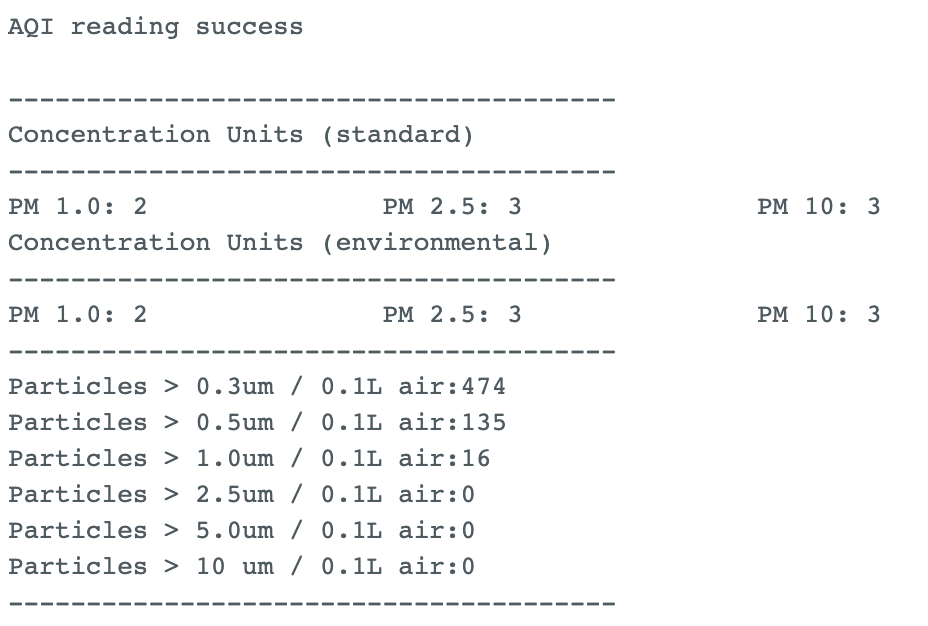
Serial Monitor: AQI Sensor Sensing LOW

Serial Monitor: AQI Sensor Sensing HIGH

Code for HAPPY face

Code for SAD face
OLED Screen Testings

Wiring Diagram Using Arduino UNO as Microcontroller
By thoroughly studying the libraries of the LCD screen, I was able to develop two distinct facial expressions designed to visually represent the AQI status. These facial expressions dynamically switch based on the air quality readings, providing an intuitive and immediate way for users to understand changes in their indoor environment.

3D Modelling
Using Fusion 360 as the 3D modeling tool, and after accurately measuring the dimensions of previous prototypes, the case for Purrify was designed. The case features a top opening for placing plants, front openings for the LCD screen and AQI sensor, and a back opening for the power source cable. The design maintains a chubby and user-friendly shape while retaining a sleek, smart device appearance. This ensures that all components are easily accessible and functional, combining aesthetic appeal with practicality.


Given the passive nature of user interaction, which requires the user to actively check the screen, I enhanced Purrify by adding magnetic arms and legs. This feature encourages more active engagement, allowing users to customize Purrify's poses according to their preferences. This not only adds a playful and interactive element to the device but also increases user engagement by making the interaction more dynamic and personalized.
App
Below is an initial wireframe for the app. Upon logging in or signing up, users will encounter a navigation bar featuring four distinct tabs. These tabs allow users to monitor weekly trends, providing insights into air quality patterns over the week. They can also compare indoor air quality with outdoor air quality, offering a comprehensive view of their overall air environment. Additionally, users can join discussions in a community forum, sharing experiences and seeking advice related to air quality and pet care. Furthermore, the app enables users to adjust detection thresholds for the air quality sensor, tailoring the device's sensitivity to their specific needs and preferences. This wireframe is designed to provide a user-friendly interface that combines functionality with ease of use, ensuring all essential features are easily accessible.

Early Development
Mind Map
The mind map outlines a comprehensive approach to tackling issues related to pet allergies and indoor air quality. The project is divided into several key areas:

Moodboard
This mood board combines a fresh and cute aesthetic. Soft blues and whites bring a sense of freshness, while pops of vibrant orange add energy.

Sketches
These sketches' purpose is to study different shapes and screen interface designs for the concept of a cute air quality sensor integrated into a plant pot.

Prototypes
The prototypes are used to decide whether Purrify should be tall, round, chubby, etc. and the decision was to go with the chubbier direction because it looks more friendly and cute.

On Adobe Illustrator, I did a quick mockup design the faces for the screen.



